How To Delete Roblox Account? (Complete Guide)
Roblox is the best option for those who want to play a different variety of games of multiple genres. This game allows people to make their games using their innovation, and players can also interact with other gamers throughout the world. You can make your own worlds and explore your creativity in this online multiplayer game to learn something new.
Read: How To Make a Gamepass on Roblox?
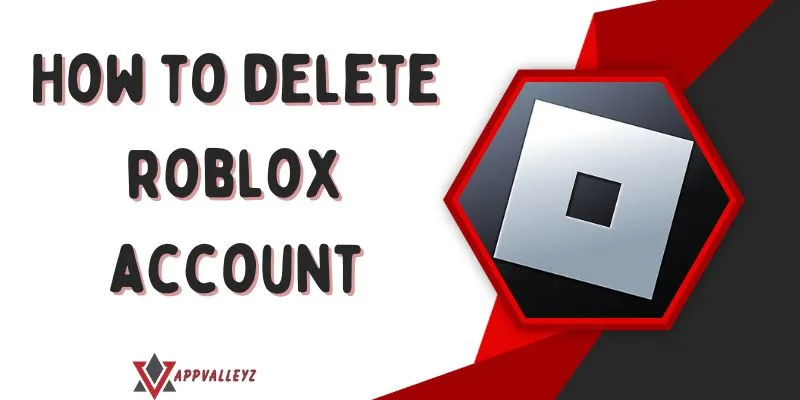
Because of its immersive gameplay, a huge number of kids have become addicted to this game, which draws the parents in trouble. So, parents decide to delete their kids’ Roblox accounts to keep them safe from playing the game too much due to Roblox Mod Apk 2023 addiction. By reading this post, you will learn how to delete a Roblox account or cancel a Roblox premium subscription, so go on and follow the directions.
Read: How To Play Roblox on Chromebook?
How to Delete a Roblox Account?
In case you want to remove your Roblox account for any reason, you must submit a deletion request, as there is no other way. Below are the instructions that will help you delete your Roblox account without struggle, so follow these instructions.
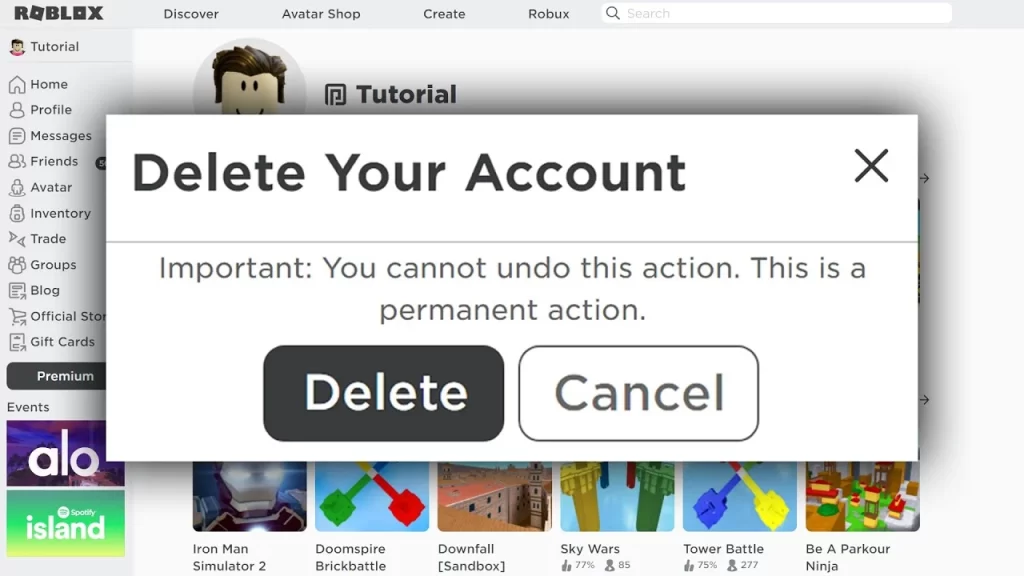
Read: How To Trade in Roblox?
After completing the deletion process, you need to wait until customer support interacts with you and gives you the next directions. Before considering the deletion of your account, customer support may ask you to verify your account.
How to cancel your Roblox premium membership?
You can cancel your premium membership if you do not want to permanently delete your Roblox account. For this purpose, you have to go to the Settings menu. Here, we give you a simple method through which you can easily cancel your membership from both mobile and desktop.
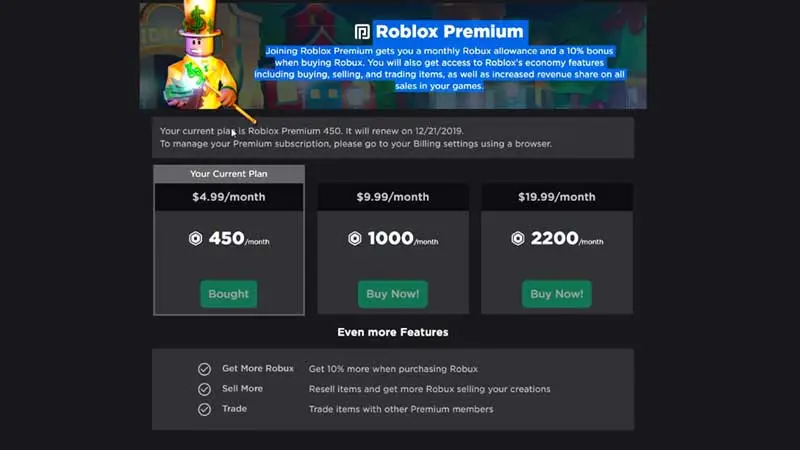
Now, your Roblox premium subscription is canceled without deleting your account.
Read: How To Redeem Roblox Gift Card?
Delete Roblox Account to Protect Your Kids From Inappropriate Content
Different people have different reasons for deleting the Roblox Account, but most people want to delete it because of the safety of their kids from some improper content. Although Roblox is one of the famous gaming platforms for kids, it has become disturbing for parents for some time because of its content. Moreover, many parents complained that their children have become addicted to the game and spend most of their time playing it, forgetting their daily routine activities. That’s why they find ways to delete the Roblox account to protect their kids from playing games a lot.
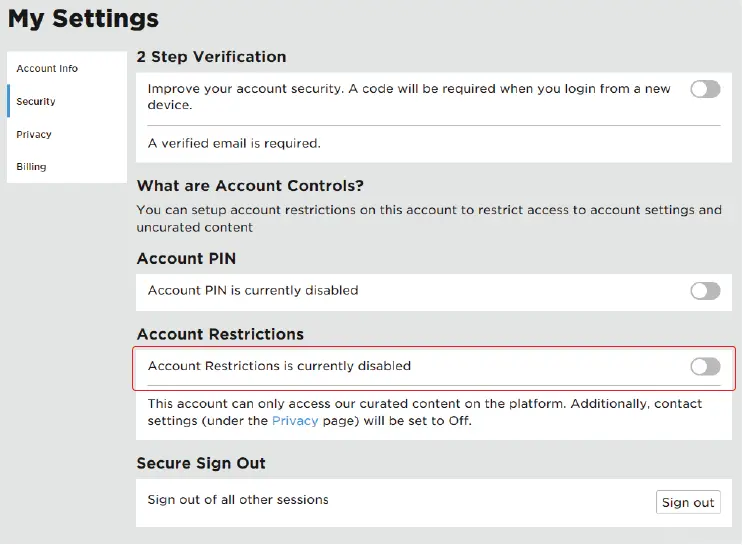
Conclusion
In this post, we have told you all the instructions needed to delete the Roblox account and cancel the premium subscription so you don’t face any issues. Roblox is an awesome game that is played by millions of users from all over the world due to its unique gameplay. However, some people want to delete their Roblox accounts because of some improper content. We also have Minecraft MOD APK Pocket Edition for free.
You can also delete your account of Roblox because it takes you lots of precious time if you get addicted to playing it. So, if you want to delete your Roblox account for some reason, there is no need to worry because we give you an easy way to delete the account. I hope our post helps you in removing the Roblox account. Thanks for reading it.
