How to Get Command Block in Minecraft? (Complete Information)
Command Blocks are specialized blocks within Minecraft that allow console commands in-game. Command blocks provide players with several customization options related to their world. It is compatible with the in-game Redstone system so that you can use the command blocks with levers, mechanisms, and other items.

You must enable your Minecraft world’s creative modes and cheats to get command blocks. But it cannot be obtained in survival or adventure mode if you are not using cheats. Today, we will provide you with a complete guide on how you can get a command block in Minecraft. Below is a full method to get command blocks in Minecraft MOD APK, so follow it.
Read: How To Make Armor Stand in Minecraft?
Types of Command Blocks in Minecraft
There are three different command blocks available in Minecraft. Types of command blocks are listed below.

Read: How To Make Smooth Stone in Minecraft?
How to get a Command Block in Minecraft
To get a command block, you must ensure you are playing in creative mode, and the world supports cheats. Below are some simple steps, so follow them to get a command block.

Read: How To Make Weakness Potion in Minecraft?
For Minecraft Bedrock Edition, you need to do the following:
After placing the block at your desired location, you can turn off cheats and creative mode. We also have Roblox MOD APK and Minecraft Jenny MOD APK on our website.
Using the command block
Once you have placed your command block, you can set the block up with codes so it performs automatic tasks. Below are three major options.
Block Type

Block type decides the frequency of the command block usage. If you choose impulse, it only works once; it works if you choose to repeat. If you choose the chain, it will work only after another command block.
Read: How To Make End Portal in Minecraft?
Condition
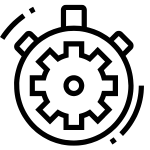
You can choose whether the selected command block will run successfully after the connected command block runs successfully by deciding between conditional and unconditional.
Redstone

you have to decide whether the command block works automatically with Redstone.
Conclusion
Command blocks are special blocks in Minecraft that you can use to execute commands, and using these blocks, you can do a variety of things to automate things on your Minecraft server. Above, we provide you instructions that can be helpful for you to get command blocks in Minecraft. So, follow them and enjoy command blocks.
